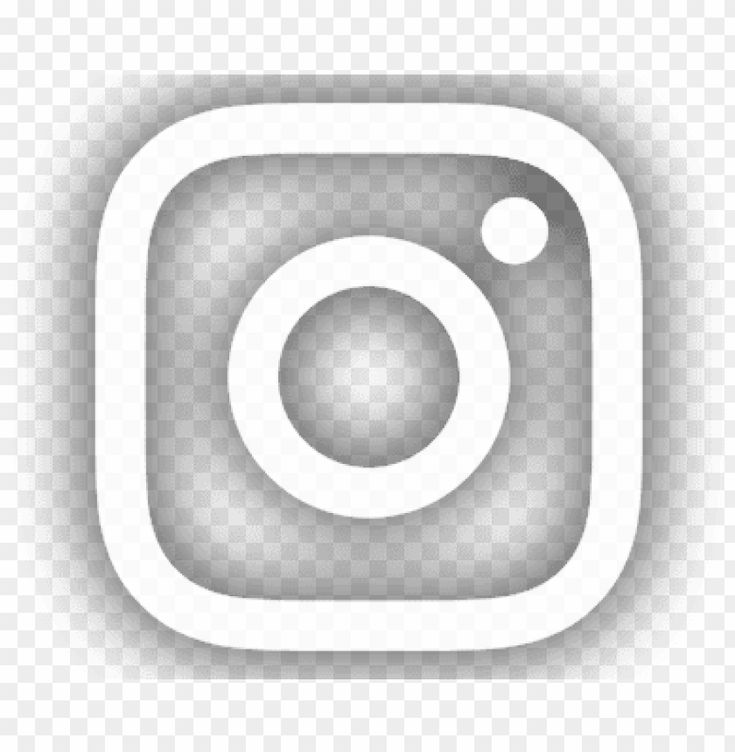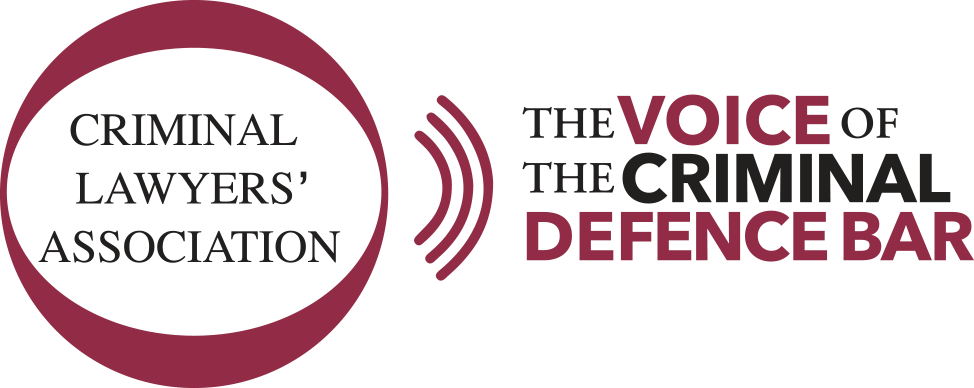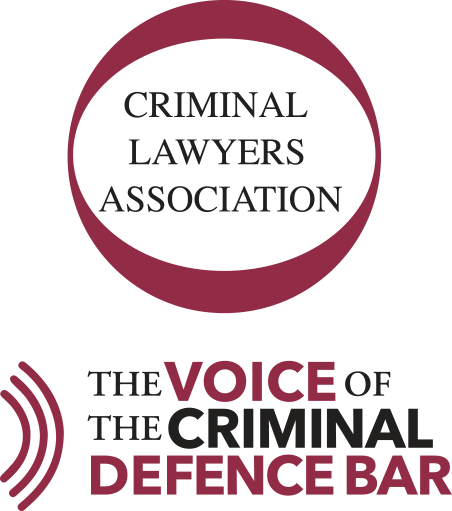Virtual Conference FAQ
COMMON ISSUESIssues accessing links or blocked at work?
Issues viewing live streams?
Experiencing technical difficulties on video calls?
|
DOWNLOADS
For the best overall experience viewing live content, we strongly recommend using the Google Chrome browser.
SUPPORT
Below you can contact our support team for assistance via email. Your request will be entered into a queue and dealt with as quickly as possible. We thank you for your patience.
Support email: web (at) criminallawyers.ca